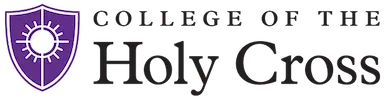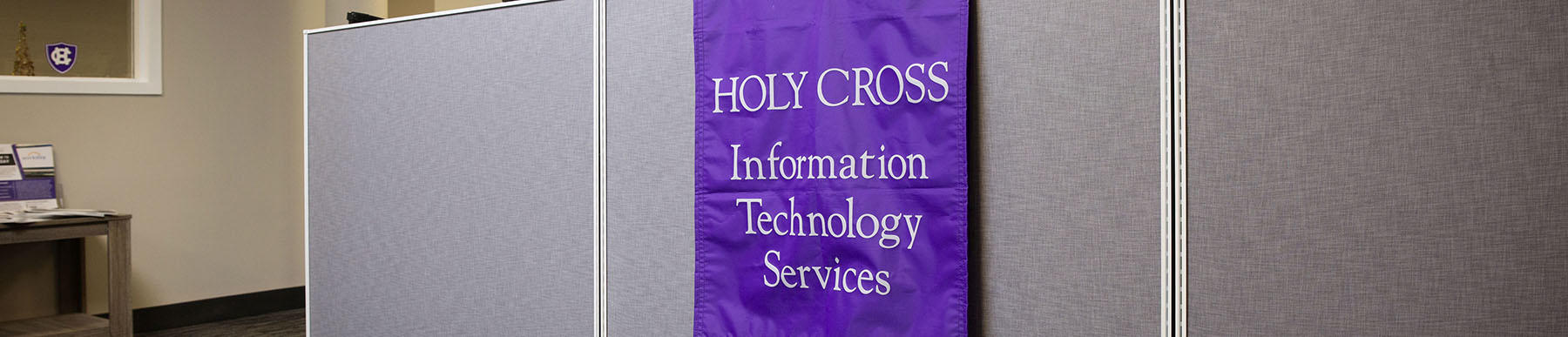Accessing & Managing Fileshares
Network drive mappings for p: m: and x: drives
Access & Setup Voicemail
- New employee setup instructions
- Setup voice mail messages to send to email
- Campus Phone Calling Guide
Accessing File Shares (Drive Mappings)
- Direct link to the Web VPN is https://palovpn.holycross.edu This will access P and M drive via a web browser. Files may be uploaded and downloaded.
Connecting to HCWireless
GlobalProtect VPN Agent
- GlobalProtect VPN - (Virtual Private Network) - Documentation on how to access the VPN to install and configure the VPN agent.
- Video Instructions for a Mac or documentation
- Video Instructions for a Windows computer or documentation
ITS Help Desk Ticket System
Office for Home Use
- Faculty and staff may access Office 365 by logging into office.com using their HC email address and their network passphrase.
The Microsoft Office 2016 software for home use is available for download through the Office 365 portal. Holy Cross employees are allowed to install Office on up to 5 of your devices (e.g, laptop, computer, ipad or a smartphone). Please note, the Microsoft Office subscription is free to you while employed at the College.
Printing
- Printing from a personal computer
- Xerox Multi-function printer-copier
- Resources available to eliminate or reduce printing
Setting up Email/iCal Sync for Mobile Devices
- Sync Google Apps with your iPhone or iPad
- Sync with Apple iCal
- General information about pop/imap
- Setting up MacMail
- Setting up Android devices with imap
- Sign in to Gmail Instructions
STAR
- Accessing STAR with a Mobile Device
- Login issues - Clear browser cache