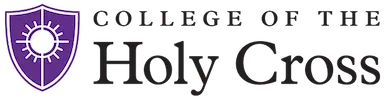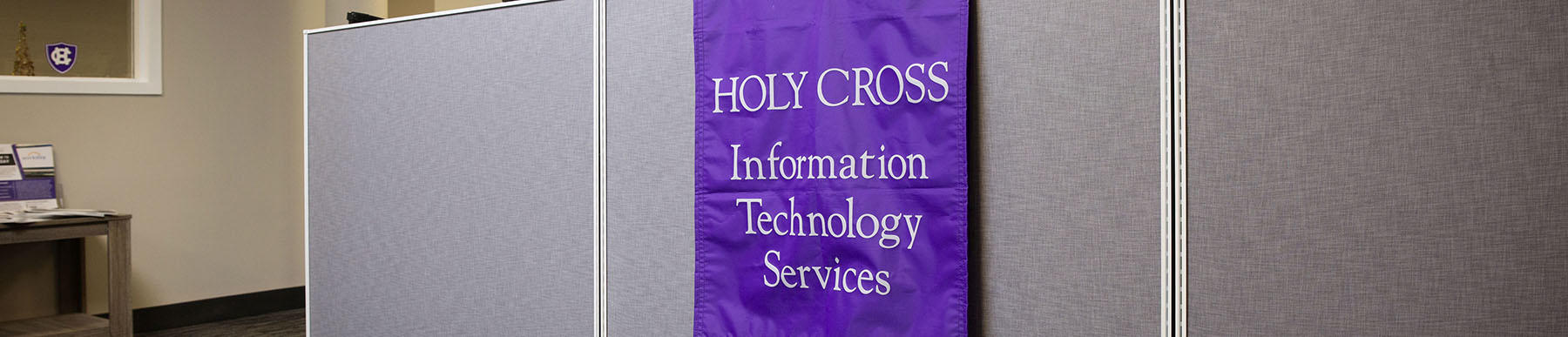Encryption is required in the transfer of any data classified as "Protected" in the College's Data Classification Policy, and it is highly encouraged to encrypt anything classified as "Sensitive" as well for transmission.
College policy and commonwealth law also require us to encrypt the hard drives of computers that may store "Protected" data. Various departments on campus have been designated as departments that may store "Protected" data, and all should have already had their laptops encrypted. If you feel your laptop should be encrypted, please contact the Helpdesk.
Encrypting a file
- To learn how to encrypt files using a variety of tools, see Creating Encrypted (secure) Attachments for Email. (updated instructions coming soon!)
- Secure Communication for internal and external recipients.
- Information about Data Security and Data Classifications and Best Practices
Decryption
If you've received an encrypted file from someone at the College, the following information may help you decrypt the file you've received.
Microsoft office encrypted files will simply prompt you for the password to order to open them, both on Windows and on the Mac.