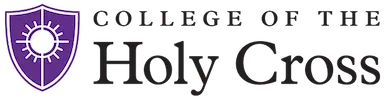This page outlines the management and governance of the Holy Cross website.
Digital and web governance refers to people, policies, procedures, standards, and guidelines that govern the creation and maintenance of our official website and digital properties. These include pages managed in our Drupal content management system, the campus calendar, college websites and blogs created and managed within holycross.edu, externally focused applications and services, mass email/e-newsletters, and other tools supporting digital communications, social media sites and college video hosted on internal and external sites.
Objective
The primary objective in developing these guidelines is to provide collaborative centralized governance for the ongoing development, deployment, delivery and maintenance of Holy Cross’ digital image in order to achieve a unified look for official college web pages and digital properties and to consistently present and elevate the Holy Cross brand through defined and standardized processes, roles, responsibilities and practices.
The objective will be pursued with the websites’ underlying strategic priority in mind: to facilitate a user experience that will meet the needs of all visitors — in particular prospective and current students — providing them with the information they need quickly and easily. To that end, the website and digital properties must be arranged in a way that intuitively present information to site visitors to facilitate a satisfactory, pleasant online experience.
Policies and Standards
The website, holycross.edu, and all other digital properties created and managed within the Holy Cross domain are the sole property of Holy Cross. While certain faculty and staff members have access to edit certain portions of these properties, create new content, and remove old content, the website and all its sub-sites remain the property of the College. The College’s Web Policy sets standards for these issues.
The website is the digital embodiment of the College, and provides a platform to showcase the College’s story to the entire world. It is a strategic asset that carries enormous influence and provides global access to all aspects of the College. With scores of web authors managing portions of the site, guidelines that encourage accurate, brevity, clarity and consistency, are essential for enhancing and protecting the college’s online image. These guidelines aim to cover all areas of digital governance. If you have questions, please email web@holycross.edu.
The Office of College Marketing and Communications has access to all areas of the Holy Cross website and to ensure quality control, members of the web communications staff will edit/alter content as needed for clarity or to fix grammar, spelling, usage and style issues, as well as to ensure conformity with college naming conventions and branding. The College reserves the right to revise or remove content housed either on college web resources or external resources that does not meet the College’s standards outlined in this document. The web communications staff will first communicate issues with the person responsible for the content in question.
Web Permissions and Roles
There are two levels of permissions to add or edit content via the Drupal web content management system. Only contributors who have requested access and been formally trained via a training session will be given access to the content management system. Drupal users may refer to comprehensive training documentation on the College Marketing and Communications website. It is each web content contributor’s responsibility to adhere to the training and documentation. Drupal users may also attend follow up training to refresh their knowledge and skills.
Authenticated User
Topics covered during the training session are:
- Exploring the structure of the new website
- Reviewing web page writing and style guidelines from Marketing and Communications
- Editing of text, links, tables, images and files on existing pages.
- Inserting images and files
- Creating components such as expandable lists, photo galleries, and videos
- Revert feature
Authenticated User - Admin
The Authenticated User - Admin has the ability to modify the structure of their assigned pages. This role is limited to a handful of users at the College.
Topics covered during the training session are:
- All items from the Authenticated User role
- Creating new pages (Basic Pages)
- Creating additional components
- Editing the site menu navigation
College Marketing and Communications Staff
The web communications staff provides strategic, day-to-day oversight of all web content. Web communications and other members of the College Marketing and Communications staff are responsible for maintaining and generating content for top-level pages linked from the College homepage, and strengthening content on department websites.
After attending training, users are given access to edit existing site content and publish new content through Drupal. Contributors are responsible for checking their work to ensure the content is working properly and meet accessibility standards (links are not broken, photos and video are appearing correctly, etc.).
College Marketing and Communications reserves the right to reassign a content contributor to increase efficiencies in content workflow if that contributor is struggling to understand the CMS or if the content published does not meet the quality standards of the site.
To ensure quality control and guard against web bloat, web contributors who would like to create new pages on their website should first check with the web communications office.
Academic and Administrative Departments
Each academic and administrative department should have a designated web contributor (who has gone through at least the content contributor training). Department may assign two people to attend CMS training and learn how to and update their departments’ Drupal web pages. It is best to limit web contributor training to two people who will work regularly in Drupal and gain experience and knowledge, rather than spreading the responsibility across many faculty or staff members.
In this capacity, the web contributor is responsible for the following:
- Ensuring that department decisions regarding content direction for their site aligns with the College’s stated strategic web goals and objectives
- Ensuring their department’s website features content that is up to date, accurate and meets the college’s quality standards and guidelines
Content contributors are responsible for reviewing content as part of their responsibilities for quality, style, consistency and accuracy. Content contributors should inform academic department chairs, academic program coordinators, and department heads whenever content updates are made.
Ensuring Up-to-Date Content
Every academic department and program and administrative office should plan to have their assigned web contributor review and update each web page at least twice per year.
Content that is no longer relevant or current must be updated or removed from holycross.edu. As web communications staff member find out-of-date content, they will alert the department’s contributor (and the department head, if necessary) and request a plan and time frame for resolution of the issue. If pages are still found to be out-of-date after the agreed upon time frame, the web communication staff will take an appropriate action to fix the issue or remove the content.
In addition to semiannual reviews by each department and program, web communications staff will perform content audits of all sites. It is the expectation that each department and program will meet with web communications staff to review any issues identified in their site audit and will take an active role in addressing those issues.
Web Copy, Messaging and Branding
Most of the copy on the website should be conversational in tone. We want to speak directly to users and present the information they are looking for as concisely and clearly as possible.
We avoid presenting excessive text or irrelevant or trivial content. Web visitors are task-oriented: they skim and scan, getting just enough information to get to their next destination. To aid that process, we use subheads, short paragraphs, bulleted/numbered lists and concise, straightforward copy.
To convey a clear and consistent message, all parts of the holycross.edu domain to use the college’s official visual identity (logos) and the college naming conventions and style outlined on the College’s Identity and Style Guidelines page. To promote consistency in its communications, Holy Cross adheres to the Associated Press (AP) Stylebook, with certain exceptions that are particular to the College.
Official College Information
Web contributors are prohibited from copying official college information to avoid posting conflicting or duplicate information on holycross.edu.
This includes:
- Tuition and fees.
- Academic calendars and college deadlines.
- Course descriptions other than those provided in the College Catalog.
- College news stories published by College Marketing and Communications. A content module on each academic program landing page allows for news stories from the College’s Newsroom to be automatically published to landing pages when relevant.
- Events posted to the campus calendar. Event should always be posted to the campus calendar. A content module on every academic program site and administrative site allows for events to be automatically published to the landing page when tagged.
- New content referencing the College’s mission statement, faculty statutes, policies, and accreditation.
Web pages or content found to be in violation will be removed.
Course Listings and Descriptions
The only course listings and descriptions that can appear on the college website are the ones that appear in the College Catalog. The web communications team ensures that the course listings for each academic department are updated once the College Catalog is released (end of August).
Departments may not post course descriptions, either as HTML, Word documents or PDFs. The web communications staff will remove such content.
College Website Design
Duplicating or altering any part of the holycross.edu web design, including the header, footer, navigation, content modules, or font, is strictly prohibited without the express written approval of College Marketing and Communications. Web communications staff members will remove or disable any items that are found in violation of this rule.
Photography and Visual Content
High-quality, professional photography plays an important role in creating a positive, engaging image of Holy Cross. Photography used on the website should inspire prospective and current students, parents, and faculty and make them feel connected to the people and activities depicted. They should also make alumni feel proud of their connection with Holy Cross.
To achieve these goals, we use primarily professional photography that captures the authentic and vibrant interactions among students, faculty and staff members, and beautiful views of the Holy Cross campus. It is important to show a range of genders, ethnic background and races. The use of clip art, low-end graphic, dark or grainy images is not permitted.
Photos that do not meet quality expectations will be identified and discussed with content contributors.
Web communications staff, working in concert with each department or program, select header photos (the image that runs at the top of each page).
Headshots
Ensuring a uniform, professional look for all faculty and staff photos is an important objective. John Buckingham in Audio-Visual Services, within ITS, takes all faculty and staff headshot photos for the website. Web contributors should avoid using personal photos or images that do not meet quality standards. Staff and faculty members are responsible for having current headshots taken.
Faculty members are welcome to use their own photos on their own personal or professional websites that are not located on holycross.edu.
College Blogs
The College provides academic and administrative departments with access to WordPress blogs as another place for providing dynamic site content. WordPress blogs are no substitute locations for providing “official” college information. All official college information should be presented within the Drupal CMS.
Academic and administrative departments that are seeking ways to publish information, announcement and examples of their work may find a blog a suitable means for communication.
To request access to a new blog, please email web-request@holycross.edu along with 1. the communication goals and objectives for the blog, 2. the intended audience(s) of the blog, 3. how the blog will integrate and support current department web and/or social media objectives and priorities, 4. names of faculty or staff who will manage and contribute content to the blog on a consistent and regular basis, and 5. the intended frequency of blog updates/posts.
Blogs that receive few or infrequent updates or are found to be out of compliance with college brand standards may be deactivated and archived.
Videos
Videos are important in telling the College’s story, and like other marketing and communications material — print publications, websites, email, social media channels, among them — they need to be consistent in style, tone and message and adhere to graphic identity standards.
Web contributors interested in posting video to the site should first check with College Marketing and Communications. Unless authored by College Marketing and Communications, videos about Holy Cross must live on the College’s YouTube channel.
Web Analytics
Analytics that track statistics and other metric for the website are available for all pages on holycross.edu. Academic and administrative departments who are interested in reviewing the analytics for their respective pages can email web-request@holycross.edu and request a report.
Accessibility
All web contributors should familiarize themselves with and follow the WCAG 2.0 Compliance guidelines. When we post content that is not compliant, we exclude individuals who are deaf, hard of hearing, or have similar disabilities from accessing this content.
Guidelines
Avoid Directional Language
Avoid directional instructions and any language that requires the reader to see the layout or design of the page. This is helpful for many reasons, including layout changes on mobile.
- Yes: “Select from these options,” (with the steps listed after the title)
- No: “Select from the options on the left sidebar.”
Use Headers
Headers should always be nested and consecutive. Never skip a header level. The page title is H1. Top-level sections are H2s (so start there), and subsequent inside those are H3 and H4. Avoid excessive nesting.
Employ a Hierarchy
Put the most important information first. Place similar topics in the same paragraph, and clearly separate different topics with headings.
Starting with a simple outline that includes key messages can help you create a hierarchy and organize your ideas in a logical way. This improves scannability and encourages better understanding.
Use Descriptive Links
Links should provide information on the associated action or destination. Use text that properly describes where the link will go. Never use “click here.”
Instead of: Click here to learn more about Holy Cross.
Use: Learn more about Holy Cross.
Use Plain Language
Write short sentences and use familiar words. Avoid jargon and slang. If you need to use an abbreviation or acronym that people may not understand, explain what it means on first reference.
Use Alt Text
The alt tag (alternative text) is the most basic form of image description, and it should be included on all images. The language should describe the image.
Be Mindful of Visual Elements
- Avoid conveying text as or within images uploaded to the site
- Provide text transcripts or captions for videos and audio files
- Avoid referencing colors with web pages or navigation, e.g., asking visitors to choose a link in the purple area of the page
General Guidelines
Page Content
- Use the Holy Cross Writing Guidelines to ensure uniformity in Holy Cross’ branding.
- Never use acronyms or initialisms.
- Never use ALL CAPS even on calls to action.
- Never underline any copy. Underlined copy denotes a hyperlink.
- Never change font colors or sizes that are not already specified within Drupal (under Styles in the body field).
- Use “H2” or “H3” sub-heading styles in your copy.
- Links to attachments should denote the file name at the end. Example:
- View the full list of attendees (PDF)
- Keep your content short, concise, and easily scannable (e.g. short paragraphs, bulleted lists, heading styles). Paragraphs should be no more than five lines long on the screen.
- If you are copying content from another location (such as from Word or an email), paste it using the Paste from Word tool in Drupal. Alternatively, you can copy it out of Word or email into Notepad before pasting it into Drupal. This prevents formatting errors in Drupal.
- Paragraphs should be left-justified.
- Do not rely on bold, italics, or underlines to bring attention to important information; your content should not be too dense to locate important information.
- Keep verb tense consistent; use an active voice.
- If you are no longer using a page, ask us to archive or delete it; search engines can still crawl and find “orphan” pages.
Photos and Images
- Add "Alt Text" for every single image in Drupal. Alt Text is a brief description of the image (less than 60 characters).
- Never upload an image that has text in it. For example, never post an image of a flier because text in an image cannot be read by search engines or screen readers. Instead, re-key the content from the flier into a web page.
- Never use logos on the site, including those created by other on-campus constituencies.
URLs
- Never change the URL of a page. If you must, check with College Marketing and Communications.
- If you need to create a new page or remove a page, check with College Marketing and Communications.
Links
- Avoid directional instructions such as “click on the menu to the left” or “see above” or “click here.” All links should be descriptive.
- Calls to action should be action oriented. Examples:
- Register online »
- Hyperlink to websites; do not include a full URL directly on the page.
- When linking to an external website (i.e., those that link to any site off holycross.edu, including Google registration pages) make the link open in a “new window”
Information from the Mailchip Content Style Guide was repurposed on this page.