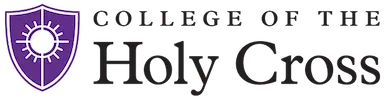Holy Cross PowerPoint Templates
Widescreen - 16x9 - Default
- Download as a Power Point template
- Download as Google Slides template (Select File -> Make a Copy -> Entire Presentation and select a folder on your Google Drive to save)
4x3 - 1550x1125
- Download as a Power Point template
- Download as Google Slides template (Select File -> Make a Copy -> Entire Presentation and select a folder on your Google Drive to save)
Holy Cross Email Signature
Signatures in Gmail are separated from the rest of your message by two dashes. To create your Holy Cross email signature:
- Open the template (opens in a new tab/window)
- Select and copy the entire page (CONTROL + A then CONTROL + C on a Windows computer)
- Open Gmail
- Click the gear in the top right
- Select Settings
- Scroll down to the “Signature” section and paste the signature template below in the box
- Edit the template with your personal contact information
- Click Save Changes at the bottom of the page