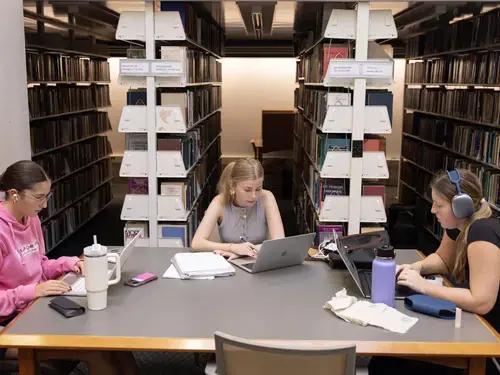Refund Policy for 2025 – 2026 Academic Year
The Student Accounts Office issues all refunds to students withdrawing from Holy Cross or taking an approved leave of absence. If you're withdrawing or leaving Holy Cross, please call or stop by to let us know. Doing so will help ensure that we get your refund to you as soon as possible.
Adjustments in Charges and Funding due to Leaves or Withdrawals
If a student withdraws or takes a leave of absence from the College during the semester, then tuition, room and board will be prorated according to the schedule below. Any Holy Cross grants, loans, or scholarships will be prorated according to the same schedule such that the percentage of charges applied is equal to the percentage of Holy Cross funds retained. Holy Cross fees are not refundable, including health service fees, student activity fees, visual arts fees, medical insurance, computer installment payment plans, late fees, leave of absence fees, dormitory fines, parking fines, library fines and any other miscellaneous fines or charges.
| Leave or Withdrawal Date |
Amount Charged |
| FALL SEMESTER |
Tuition |
Housing |
Food |
| On or before 8/25/2025 |
0% |
0% |
0% |
| 8/26/2025 - 9/8/2025 |
20% |
20% |
20% |
| 9/9/2025 - 9/22/2025 |
40% |
40% |
40% |
| 9/23/2025 -10/6/2025 |
60% |
60% |
60% |
| 10/7/2025 - 10/20/2025 |
80% |
80% |
80% |
| On or after 10/21/2025 |
100% |
100% |
100% |
| Leave or Withdrawal Date |
Amount Charged |
| SPRING Semester |
Tuition |
Housing |
Food |
| On or before 1/19/2026 |
0% |
0% |
0% |
| 1/20/2026 - 2/2/2026 |
20% |
20% |
20% |
| 2/3/2026 - 2/16/2026 |
40% |
40% |
40% |
| 2/17/2026 - 3/2/2026 |
60% |
60% |
60% |
| 3/3/2026 - 3/16/2026 |
80% |
80% |
80% |
| On or after 3/17/2026 |
100% |
100% |
100% |
The exception to the policy above is that housing and food plan fees will be refunded after the 10/21/2025 and 3/17/2026 point only if the withdrawal or the leave of absence occurs due to disciplinary action, medical hardship, or closure of all College residential housing. Under these circumstances, refunds of room and board will be calculated on a daily basis based upon the number of days that room and board are offered for the semester.
If a student is a recipient of Federal Title IV financial aid, a federal refund formula applies that measures the actual number of days enrolled during the semester. Federal student aid earned depends upon the percentage of the semester attended by the student. Refunds to those programs are required by federal law to be the first priority and must be returned in the following order: Unsubsidized Loan, Subsidized Loan, Federal Plus Loan, Federal Pell Grant, and Federal SEOG. A student is not eligible for a refund until all Federal Title IV programs and other scholarships are reimbursed as required and all outstanding balances with the College have been cleared.
There will be no refund of tuition or fees in the event that the College determines that all courses must move to a virtual format, all residential housing must close, or as a result of any other changes to programs or activities.
Adjustments to Housing and Food Charges with Continued Enrollment
The College will provide refunds of room and board under the following circumstances in which a student remains enrolled and has not withdrawn or taken a leave of absence.
- The College will provide a full refund of room and board to any student who entered into an Agreement regarding Occupancy of Student Residence Housing and College Board – 2024-2025 Academic Year who notifies the College in writing (by contacting Residential Life and Housing at reslife@holycross.edu) on or before Monday, August 26, 2024 for the fall semester and on or before Monday, January 20, 2025 for the spring semester that such student will not reside in College housing at any time during that respective semester.
- From Tuesday, August 27, 2024 until Monday, September 16, 2024, a student may elect to decide that she, he, or they will no longer reside in College residential housing during the 2024 Fall semester by sending a written notice to Residential Life and Housing at reslife@holycross.edu (reslife@holcyross.edu). From Tuesday, January 21, 2025 until Monday, February 10, 2025, a student may elect to decide that she, he, or they will no longer reside in College residential housing during the 2025 Spring semester by sending a written notice to Residential Life and Housing at reslife@holycross.edu. In such a case, the student will receive a prorated refund of room charges and the unused portions of meal plans based upon the number of days that room and board are offered for the semester as described above. Students who decide that they will no longer reside in College residential housing after the above dates will not receive a prorated adjustment to their room and board charges.
- Students who are required by the College to vacate their College-provided housing before the end of the housing license period due to a closure of all residential housing will receive a prorated refund of room charges and the unused portions of meal plans based upon the number of days that room and board are offered for the semester. However, students who are approved to remain on campus despite the closure of residential housing because of an inability to depart will be responsible for room and board fees for the duration of their stay.
Tuition Refund Plan
The cost of education today is a significant investment, and unexpected health issues can disrupt plans for some students.
For this reason, as a supplement to the College’s refund policy, we offer the Tuition Refund Plan (TRP) through A.W.G. Dewar, Inc. to protect against financial loss in the event a student must take a leave or withdraw from the College of the Holy Cross due to a serious illness or accident before completing the semester.
This insurance is voluntary, inexpensive, and provides protection for some of your financial investment for the semester. The TRP provides coverage for tuition, housing, food, health service fee and activity fee student account charges should a student suffer a serious illness or accident and leave the College before the semester is completed. Leaves or withdrawals for reasons other than personal injury or sickness would not be covered by the Dewar Tuition Refund Plan.
Participation in the plan assures a 75% refund throughout the semester even though the College’s own refund policy may have expired at the time of the student’s leave or withdrawal.
The purchase deadline is the first day of classes of the fall semester. The 2025-2026 academic year cost is $615/year for on-campus students and $477/year for students not residing on-campus.
Enrollment forms with complete details are mailed to students in June, or an application may be completed online at https://www.collegerefund.com/college/1242/1/coverage. If you have any questions, please contact A.W.G. Dewar, Inc. at (617) 774-1555.
Please review The Tuition Refund Plan brochure for 2025-2026.
IRS Form 1098-T
IRS Form 1098-T is filed by the College of the Holy Cross for each student who is a United States citizen or permanent resident and for whom reportable transactions are made for a calendar year. Your personal financial records serve as official supporting documentation for your federal income tax return. The information on the 1098-T form is only provided to assist you. This form should be given to the individual who declares the student as a dependent on their annual tax return and will assist them in determining eligibility for an Education TaxCredit.
The following information is not a substitute for professional/government tax counseling or for reading Internal Revenue Service publications. Holy Cross staff cannot provide tax advice to students or their families.
The College of the Holy Cross mails the IRS Form 1098-T every year at the end of January to the student’s permanent home address. Current students may also access their 1098-T on their STAR account. Go to the Finances section, click on the “go to” drop down box, select 1098-T form, and then select the year that you wish to view.
Alumni can access their 1098-T through the Holy Cross Alumni Records Center.
Book Vouchers
A Holy Cross Book Voucher allows students to use their anticipated financial aid refunds to purchase books and limited classroom supplies through the Holy Cross affiliated MBS Direct/BNC Services website before their financial aid award is disbursed to their account. To qualify for this voucher, the student’s tuition account must reflect a credit balance for the semester.
If you are eligible:
- You have the advantage to purchase or rent books (both new and used) or including a digital book much sooner than waiting for your aid to disburse and a refund to be processed.
- The credit balance available at the time will be the amount used on your voucher amount.
- If you qualify for the voucher with a credit balance on your tuition account, you will need to fill out the Bookstore voucher PDF form found below and remit via the student’s HC email account to the Bursar Office.
- Once submitted, a code will be sent to the student’s HC email account from MBS Direct 24 - 48 hours later Monday – Friday. (Weekends will begin the process for submission on Monday)
- All Vouchers will have an expiration date. Please note that a refund of excess credit will not be processed until after the expiration date and until the book purchase is posted to your tuition account. You will be responsible for any balance if aid has been declined or not received.
Purchasing Textbooks
There are many different editions, translations and revisions to required books and the only way to be absolutely sure that you are receiving the correct book is to buy your books through the Holy Cross Bookstore affiliated MBS Direct/BNC Service website.
What to know when you are ordering books:
- Students may start to purchase textbooks beginning in late-July for the Fall semester and mid-January for the Spring semester.
- You will need the department abbreviation, the course number and the section number.
- All of this information appears on your STAR course schedule. Example: The course number assigned to Anthropology 101 section 01 would be ANTH101.01
Book Voucher Form
Financial Responsibility Agreement
The College is committed to being transparent about its billing and payment policies/procedures and collection requirements. We want our students to be aware of these policies and thus their responsibilities. Our goal is to help our students understand the cost of their education and the financial policies associated with their enrollment at the College.
While information is available on the College’s website, to further support transparency about financial costs and policies, each semester the College will require students to complete a Financial Responsibility Agreement (FRA). Under this agreement, the student will acknowledge and agree to their financial obligations and understanding of the related financial policies of the College. The FRA, in conjunction with our website, ebill, emails, letters and other documentation, helps define the College’s expectations for payment and allows us to clearly inform students of our policies related to billing, late payments, contact methods, IRS Form 1098-T, etc.
As each semester’s registration is considered a separate commitment for which a student must accept financial responsibility, the FRA must be completed online on the student's STAR account every semester prior to obtaining access to the backpack for course enrollment. If a student chooses not to complete the FRA, they will not be permitted to participate in the course enrollment process.
Financial Responsibility Agreement