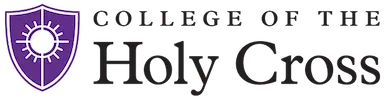Why is the College of the Holy Cross utilizing e-billing?
The College of the Holy Cross uses e-billing to improve convenience and service, to reduce cost, and to provide quick access to billing information. E-billing will offer the following benefits:
- The flexibility of viewing your bill electronically from any location via the internet.
- The option of granting authorized users, such as a parent, guardian, or sponsor, to view and pay the bill.
- The ability to receive your tuition bills faster with email notification.
- The option of viewing your current balance/activity as well as an online invoice history.
How Does E-Billing Work?
Students are notified via their Holy Cross e-mail address whenever an online bill is generated. Students’ and authorized users will be copied on this e-mail.
Student should then do the following:
-
Logon to your STAR account.
-
Go to Finances section.
-
Click on TouchNet Bill+Payment.
-
Under statements select the most recent bill or any other previously issued bill to view.
-
The bill will appear on a new screen in a pdf format. (Be sure your pop-up blockers are off.)
Parents and authorized users should then do the following:
-
Go to the TouchNet Bill+Payment site.
-
Enter email address and password.
-
Under statements select the most recent bill or any other previously issued bill to view.
-
The bill will appear on a new screen in a pdf format. (Be sure your pop-up blockers are off.)
How do I create an Authorized User?
For information on how to allow access to parents or other third parties, please go to the Students Webpage.
Do I need a certain type of computer, software, or Web browser to access STAR and use e-billing?
You can access STAR and use e-billing from any Macintosh or PC running Microsoft Internet Explorer 5.0 (or newer) or Firefox.
How can I make an online payment?
Online payments can be made through TouchNet Bill+Payment. You may pay electronically any day of the week from a checking or statement savings account in the United States. We also accept payments from a credit card. A convenience fee of 2.85% will be charged for the credit card transaction. (Effective May 1, 2023, the convenience fee will increase to 2.95%.)
How do my parents/authorized users pay the bill?
Your parents and authorized users can pay the tuition bill through the system’s online payment site TouchNet Bill+Payment. Parents and authorized users need to be granted access to the site in order to make a payment. Payments can be made via a checking and statement savings account from a bank within the United States. Payments will be transferred electronically to the We are now accepting credit cards as a form of payment with a convenience fee of 2.85%. (Effective May 1, 2023, the convenience fee will increase to 2.95%.)
Parents and authorized users can also print the bill and send a check or money order (no cash) made payable to College of the Holy Cross through the mail to the following address:
College of the Holy Cross
Office of the Bursar
1 College Street
Worcester, MA 01610
Be sure to cut and include the remittance from the top of the e-bill with your payment. We are unable to accept payments greater than the amount billed. Payments received that are greater than the amount billed will be returned for the correct billed amount.
Foreign checks must be sent for collection and are subject to exchange rates and collection fees therefore we recommend wiring a payment if you cannot pay your bill in US$ through a bank account in the United States.
Can I pay my online bill with a credit card?
We are now accepting credit cards as a form of payment with a convenience fee of 2.85%. (Effective May 1, 2023, the convenience fee will increase to 2.95%.) Payments can be processed online through TouchNet Bill+Payment.
I’m an Authorized User, but I did not receive the e-bill.
Be sure that your email account does not block e-mail from Bursar.Star@holycross.edu. Also, please check that your email address is current in STAR and that your student has granted you access to the e-bill.
I cannot locate my password for TouchNet. What do I do?
At the login point on TouchNet Bill+Payment, click on “Forgot Password. The College will send a temporary link to the user’s e-mail account. Use the link to reset your password.
I am having trouble logging in and I know I am using the correct password. What is the issue?
User name and password are case sensitive. Often the entry is incorrect because of a lowercase/uppercase mismatch. If you are unsure, use the “Forgot Your Password” feature.
I pay my tuition using the payment plan administered by TouchNet Bill+Payment. How will e-billing reflect this?
Once you enroll in the monthly payment plan, we will post the payment plan enrollment fee and payment to the tuition statement. The account will be marked that it is enrolled in a payment plan. You will only see a credit on the account after the installment payment has been made. Please review every e-bill that you receive from the College as they may reflect additional charges or credits that would affect your payment plan budget and monthly payment amount.
Will I be able to see immediate account charges or credits on the e-bill?
No. The e-bill is a static view of the student account as of the bill date. To view transactions posted to the student account in between e-bills, including confirmation of payment received, please click on “View Activity” once logged into the TouchNet Bill+Payment Site.
I need an official billing statement for a third party (insurance carrier, employer, outside scholarship agency, etc..). Can I get this from TouchNet Bill+Payment?
Yes. TouchNet Bill+Payment allows users to self-generate bills. To do this click on View Activity on the main page then select the term you wish to view. Make sure to expand data by clicking on the arrow key (>) then click on PDF to generate bill.
You also have the option of selecting an already generated statement in the View Statements section.
See also: Bursar FAQs