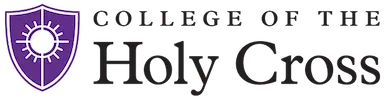Please Note: We will be changing the schedule for this room, so the appointments are suspended; please contact us this summer if you require access.
Media Suite is located in the Multimedia Resource Lab, Stein 324, and is situated at the back of the MRC near the back windows. Our sound-reduced Media Suite is perfect for podcasting, readings, interviews, captioning videos, recording videos, sound editing, and more. This room is sized to hold 1-3 persons at a time.
Key Features
- Soundproof room with seating for up to 3 people at a time
- Equipped with 1 setup for a single microphone or a 1-3 setup; multi-track recording microphones. We have a full-size LCD screen for large-scale viewing
- iMac computer and software, including Audacity, iMovie, Adobe (Premiere, Audition, Photoshop), Camtasia, DaVinci Resolve, Zoom, Garage Band, and more.
All student staff members can get you started with access, editing, imports, and saves with most software packages.
Please Note: Google Calendar will not reserve technical help, only the room. For additional help, please contact Holly Hunt at hhunt@holycross.edu, and we will arrange for a time and discuss requirements.
Additional Resources
- Audacity Quick Start Guide (video)
- https://www.audacityteam.org/download/ (to download onto your laptop)
- LinkedIn Learning with Audacity
- Step-by-step guide about Audacity installation and the toolbars
- Common Sound Terms
Do you need to do a videocast or larger interview? Look into the Audio Visual Production Studio.