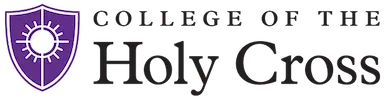Congratulations on your admission to Holy Cross! Please follow these instructions to accept your offer of admission.
Applicant Portal
You can accept your offer of admission and pay your non-refundable deposit by logging on to your Applicant Portal.
Please use the “Forgot Password” link if you do not remember your password, or if you have not yet set up your account. You must use the email address listed on your Common Application or Coalition Application.
Accepting Your Offer of Admission
Once you have viewed your decision letter, click the “Return to Applicant Status” link at the bottom of the page. On the main screen, find “Reply to the Offer of Admission” on your Application Checklist.
Paying Your Deposit
After you have accepted your offer of admission, you will see a new action item, “Payment Due: 500.00 USD” on the main screen of your Applicant Portal. Click the link and follow the instructions to pay your non-refundable $500 enrollment deposit.
Please call the Office of Admission at 508-793-2443 with any questions or concerns.