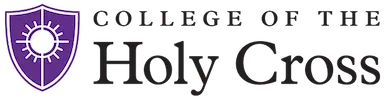FOR QUESTIONS about how to use the Give Campus site at any time during the challenge email HolyCross@GiveCampus.com
FOR QUESTIONS about how to use the Give Campus site at any time during the challenge email HolyCross@GiveCampus.com
Social Media How-To's
We need your help to spread the news about the Give Purple Challenge, and we can't think of an easier and faster way than social media. So please take to Facebook, Twitter and/or Instagram and spread the word and encourage your friends, family, and classmates to participate. We compiled everything you will need to get the message out. So whether you are new to social media, looking for a reminder or want to learn new ways to spread the message, check out our Social Media How-Tos below.
Digital Assets
Click the icon below for your social platform of choice:
![]() Share the message on social media
Share the message on social media
| POST A VIDEO | |||||
|---|---|---|---|---|---|
|
Challenge your friends, classmates, teammates and family to Give Purple. Record a video and upload it to social media using #GivePurpleHC. Upload a video to Twitter » Post a video to Instagram » See what other have shared on the YouTube Give Purple playlist »
|
| UPDATE YOUR FACEBOOK COVER & PROFILE PHOTOS | |||||
|---|---|---|---|---|---|
| Click the thumbnail below, and then right click to save photos and upload them as your Facebook Cover and Profile Photos. | |||||
 |
 |
 |
|||
 |
|||||
| UPDATE YOUR TWITTER COVER & PROFILE PHOTOS | |||||
|---|---|---|---|---|---|
| Click on a thumbnail below and then right click to save the photo and upload them as your Twitter profile and cover photos. | |||||

|
|||||
 |
 |
||||