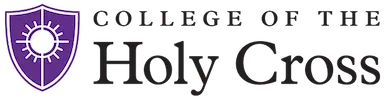Staying Safe Online, the crash-course
- Keep your computer and its software up to date. This is simple to do with automatic updates, but make sure you apply them, and not delay their installation too long. Most viruses are caused by out of date software.
- Install anti-virus on your computer, whether you use a Mac or a Windows machine. See below for some free recommendations.
- Be careful where you browse, get software like WOT to help you make good decisions when browsing.
- Guard your passwords. College administrators will never ask you for your password -- and if they do, DO NOT GIVE IT TO THEM. Your password is meant for you and you alone.
- Pick strong passwords, or preferably strong passphrases. The longer the better.
- Enable a screensaver, with a timeout, and a password lock.
- Don't get fooled by scammers, read-up on their strategies to socially engineer you.
- Be careful on social networks!
- Put a passcode on your portable devices, in case you lose them!
How to Enable Automatic Updates
Mac: Apple -> System Settings -> General -> Software Updates -> Automatic Updates is set to check for, download and install macOS updates
Windows 7: See these directions - http://windows.microsoft.com/en-us/windows7/Turn-automatic-updating-on-or-off Warning: Windows 7 is end of like January 2020.
Windows 10: See these directions - https://support.microsoft.com/en-us/help/4027667/windows-10-update
Free Tools for keeping You safe online
Browser Tools:
WOT: Browser plugin that tells you if sites you search for are safe or not: http://www.mywot.com/
Mac Software:
Mac Antivirus: Sophos Anti-Virus for Mac Home Edition - http://www.sophos.com/en-us/products/free-tools/sophos-antivirus-for-mac-home-edition.aspx
Malwarebytes: Malwarebytes.org for Mac, Home Edition - https://www.malwarebytes.org/trial/
Windows Software:
Malwarebytes: Malwarebytes.org for Windows, Home Edition - https://www.malwarebytes.org/trial/
Copyright and the Digital Millenium Copyright Act (DMCA)
The College IT Use Policy forbids the illegal distribution of copyrighted materials. In addition, College IT systems block many peer-to-peer protocols that are commonly used to distribute such materials.
Should we receive a DMCA takedown notice involving a computer system owned by a student, the student will be notified in writing of the notice, and be required to eliminate the illegal content and uninstall any file sharing software used to distribute it. Repeat offenses will be referred to the Office of Student Integrity and Community Standards.