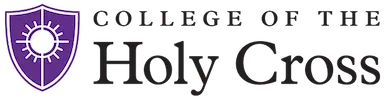Guidelines For Events Which Require Facilities Services
Facilities supports a multitude of events on campus year round, from small student, faculty or staff gatherings to all the major annual events like College Opening, Family Weekend, Commencement, Alumni Reunions, Athletic games and so much more. To help ensure you have a successful event, please review these guidelines prior to submitting your event requests through FAMIS. Faculty, staff and administrators can call Work Control at On-campus extension x2263, Cell phone or Off-campus phone 508-793-2263 during normal business hours (Monday through Friday, 7:00am - 3:30pm) or email hcfacilitiesteam@holycross.edu if you have any questions on how to submit your requests. Students should reach out to the person in the office that oversees their student group as that staff member will generate the work orders for your group.
(Note- these guidelines do not apply to events booked through Hogan Conference Services for events being held inside Hogan Campus Center. They generally take care of those setups and support internally, but they will let you know if any additional support is needed from Facilities and will direct you to submit a request through FAMIS.)
Required Advance Notice for Event Support
Work requests for event setups and support must be submitted through FAMIS a minimum of 10 working days (2 full weeks) in advance of an event in order for Facilities to plan for adequate staffing and to reserve our equipment (tables, chairs, stages, trash & recycle bins, outdoor electrical panels, etc.).
Facilities reserves the right to decline an event setup if sufficient notice is not given.
We have a limited stock of tables, chairs, stages, electrical panels and trash & recycling bins to setup for events at no charge to you. Work Control will check the inventory when they receive your FAMIS request and will notify you promptly if our stock is not available on your event date so you will have time to arrange to rent the items needed from an outside vendor.
Helpful information for creating event requests in FAMIS
When submitting a request for an event, please select the appropriate Type if one of the prebuilt standard events in FAMIS applies to your event request. A few examples, Event-Family Weekend, Event-Purple Pride Day, Event-Odyssey Program, etc. Every Sub Type under these major event Types includes standard procedures that you can copy and paste from the View Procedure link into the Describe your Request box and then just edit as needed. As most of the annual events have primarily the same setup/staffing needs each year with minor adjustments, this functionality makes it very user friendly and easy for your event request submissions.
If your event does not fall under one of these specific event types, scroll to the bottom of the list of defined Event Types and select the Type: Other Event (Not On List OF Standard Events).
Every event request should start with the Name of the Event, Date of the Event, Time of the Event (from/to) and Location of the Event. If your event is outdoors you will need to also include the rain location and what day/time the rain call will be made. Outdoor events that have rain plans will generally need additional work requests for that alternate location’s setup/staffing/breakdown.
Prior to submitting your event request(s), please think about your needs (electrical requirements, number of tables including if 8’ rectangular tables our round banquet tables, how many chairs will be needed, stage size, time the setup needs to be completed by, time the event can be broken down. Diagrams are extremely helpful and can be attached directly to your requests in FAMIS.
Again, Faculty, staff and administrators can call Work Control at On-campus extension x2263, Cell phone or Off-campus phone 508-793-2263 during normal business hours (Monday through Friday, 7:00am - 3:30pm) or email hcfacilitiesteam@holycross.edu if you have any questions on how to submit your requests. Students should reach out to the person in the office that oversees their student group as that staff member will generate the work orders for your group.