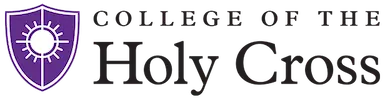Emergency Notifications
Holy Cross offers two forms of emergency notifications for the campus and its community members.
One component of the emergency notification system sends out an alert via sirens, which are located in three areas of the campus. In the event of an emergency, you would hear a siren, followed by a voice message stating the nature of the emergency. It will then repeat the siren and voice message again. This is reserved for high-priority emergencies that require immediate action.
The other component, our state-of-the-art RAVE emergency notification service, allows us to send a message almost simultaneously via phone, email, and text (SMS). In this message, we will inform the campus of the nature of the emergency as well as additional instructions. We may also send updates as necessary. We may also use RAVE for important issues that may arise, such as storms, missing persons, and others that don't require a siren warning. College inclement weather closing announcements are sent out through RAVE via a text message only.
Emergency notification systems are more efficient when all members of the community, including parents, visitors, and contractors working on campus, sign up for the notifications. We encourage everyone to take advantage of this important program by signing up.
Both systems are tested twice a year, usually in September and March.
Students should check their emergency notification contact information in their STAR account. Once the contact information has been entered and verified by the student, no further action is needed.
Faculty and staff contact information is automatically entered into the RAVE emergency notification system. It is not necessary to manually enter your information for emergency alerts.
Important: To ensure you receive these important emergency notifications, it is critical that you confirm that the contact information on file for you is current. Log in to HR Self Service and then to "My Emergency Notification." Update any contact information you wish to be used.
Holy Cross uses an emergency notification service called RAVE Alert. This service offers text notifications to provide timely communications to its visitors, including parents, guests, and contractors in the event of an emergency or other urgent information.
To join, just text "HCAlert" to 67283. It's that easy!
While on campus, students should carry their OneCard at all times, as it serves many purposes:
- personal identification;
- entry into access-controlled residence halls, athletic facilities, sporting events, and entertainment events on campus; and
- access to campus services such as meal plans and library book checkout.
You must have your ID on you at all times and be able to show it upon request.
Take the next step in becoming a Crusader: Submit your photo for your ID card by July 15 so we can have your Crusader OneCard ready for you when you arrive. Don’t delay! You will need your ID card to get into your residence hall, eat at food locations and make purchases at campus retail locations. To submit your photo, please review the submission instructions, then log into your OneCard account and follow the directions to “Upload a New Photo.”
The ID card is used for punching in/out at the time clock and to gain access to certain buildings on campus.
New Faculty and Staff
During their orientation, Human Resources directs new faculty and staff members to submit this form for their new Holy Cross ID and parking decal.
Due to current conditions, Public Safety only accepts online requests for replacement Holy Cross ID cards. Please fill out the form below to request a replacement ID. Public Safety will notify you via email when your card is ready for pickup.
Rave Guardian Safety App
Rave Guardian is a free safety app now used by many colleges and universities around the country. The versatility of this app allows you to call Public Safety in an emergency, call other departments on campus, safely walk from one area of campus to another, text tips to Public Safety if you see or have seen a crime in progress, or call our non-emergency number — all with the press of an icon!
We strongly recommend that students download the app when they arrive on campus. COVID-19 information and procedures are available in the app for your convenience.
Holy Cross Public Safety monitors this 24/7 so that we can be there when you need us.
For more information on this app, please view the videos below.
To download, visit the Apple App Store or Google Play and search for Rave Guardian.